One of My Locations has Lost Connection to Jarvis – What do I do?
You may have noticed the little green dot next to your practice location names in your Jarvis Platform. This green dot is an Indicator that your practice is connected and that your data is syncing correctly.
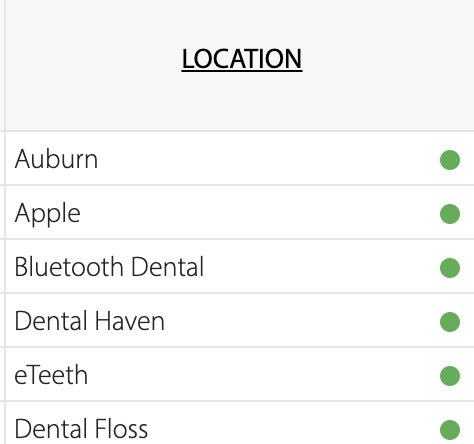
If any of your locations lose connectivity to Jarvis, your indicator dot will appear gray.
No need to panic! Here are the causes of why this may have occurred and how to reconnect.
✅ Was there a change to your practice IP Address?
If the answer is YES, just Submit a ticket to our Helpdesk and we will update things on or end.
✅ Have you recently updated your Practice Management Software?
We will automatically detect this and make adjustments on our end. You don’t need to do anything, you may just experience a slight delay while we sync all the data.
✅ Is your Internet connected?
Power outages or Internet connectivity issues will interrupt your Jarvis connection and sync. Once your service is restored, Jarvis will be able to sync with your data.
✅ Was the Jarvis Application stopped on your Server computer?
If your server experienced a Hardware or Software change, or if the Jarvis Application was closed manually or through the Task Manager, it will cause the Location to lose connection. Alert your IT Support or Submit a ticket. The Jarvis team may be able to Remotely Connect and assist you.
Because Jarvis will automatically check for any disconnected Locations every three hours, it is very likely that we will notice this before you do! We will send an email to the IT contact we have on file to bring this to your attention and support you with solutions.
