Use the timeline below to learn more about how different modules in Jarvis Analytics can help you in your role.
Read the descriptions of when, and how to use each module to help you in your role.
Showing {{ scope.totalResults }} results for "{{ data.search }}"

Use the timeline below to learn more about how different modules in Jarvis Analytics can help you in your role.
Read the descriptions of when, and how to use each module to help you in your role.
View your outstanding Accounts Receivable by Responsible Party, Patient, Office and Insurance using the Aging Module. The Aging Module organizes account balances by aging buckets of Current, 30 Days, 60 Days, 90 Days+ and can be easily sorted to identify the largest and oldest AR balances in each location.
Click the View Tiles to quickly move to various types of balances.
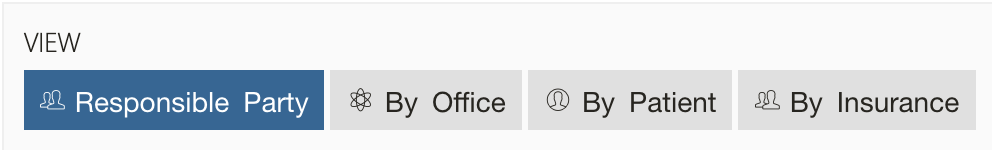
The columns Total at the bottom of the page for each Aging bucket. Navigate to additional pages using the Previous and Next buttons.

The report can be downloaded into a CSV file format by clicking the green download button. 
The Waterfall Module compares your Production with your Collections over a 13 month timeframe in order to provide a view of trailing collections and monitor variances month to month.
The Month / Year are displayed in rows with the corresponding Gross production amount along the left side of the report.
The Collected payments related to the production within the same month is displayed in the columns to the right of each month.
On the far right of the report, the total payments affiliated with each month's procedures is displayed, along with the Percentage of Collections compared to Gross Production.
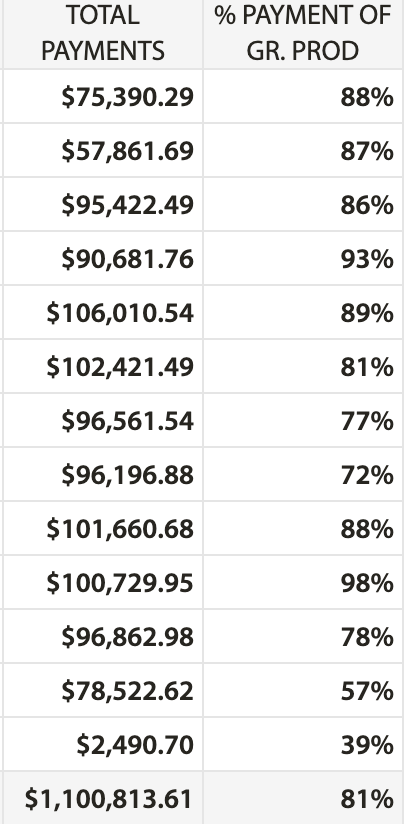
Monday to Friday
Expected Response Time: 24 hrs
Monday to Friday